- Intro to the Simulation
- Curriculum Elements
- Intern Onboarding
- Intro to the Internship
- Task 1: Identify Target Audiences
- Task 2: Locate Target Audiences
- Task 3: Develop Strategy & Message
- Task 4: Test Media Buys
- Task 5: Campaign Pitch
- Design a Campaign
- New Campaign Overview
- Special Interest Groups
- Task 6: Campaign RFP
- Task 7: Identify Target Audiences
- Task 8: Conduct Media Audit
- Task 9: Determine Strategy
- Task 10: Finalize Campaign
- Client Pitch Presentations
- Debrief and Discussion
- Resource Library
Intern Onboarding
Task 2: Locate Target Audiences
(~45 minutes)
Lesson Framing & Purpose:
Students have identified target audiences for their campaign and will now use an interactive map tool to locate these audiences throughout the state. Allow students to explore and experiment with the tools and remind them of the importance of using evidence to justify their findings. Encourage students to get familiar with the different map layers and filters, as well as the summary data obtained from the counties.
- Students will get familiarized with the PurpleState Map Tool, including the map layers, filters, and county summaries.
- Students will locate where in the state their target audiences are and identify the associated media markets.
- Students will use evidence to justify their suggestions.
Resources:
Teacher only resources Student resourcesReflective Questions:
- What can you learn about the politics of our state by looking at the map tool?
- Why might political communications firms and campaigns focus on specific groups instead of just targeting everybody?
Learning Activities:
Email 2 (~15 minutes)
- Have students read the Task 2 Email
- “What does Matt Gonzales want you to do here?”
- “Do you have any initial ideas about how to do this based on the polling that you’ve already read?”
Map Tool (~30 Minutes)
- Have students use the PurpleState Map Tool to investigate the political landscape of the relevant Congressional District (using the Congressional Districts Map Layer).
- Students should use the insights gained by examining the polling data to figure out where different demographics of people are concentrated within the Congressional District.
Formative Assessment
Option 1:Have students compose and submit a brief written response to the Task 2 Email outlining what they have learned about the political landscape of the state. You can use the Argumentative Writing Guide resource to help guide students to develop strong arguments in their emails.
Option 2:Have students show each other, a group, or the whole class their process of exploring the congressional district, using the Map Tool as a visual aid.
Implementation Tips
- Make sure students understand how media markets do and do not overlap with the target Congressional Districts as well as the comparative population sizes of the different markets.
- The sliders on the Map Tool do not automatically reset. Students can overlay multiple demographics filters, which is helpful for finding demographic groups. However, this can also be confusing if they forget that the map tool retains all of their previous filters unless they reset it.
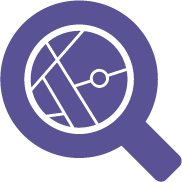 Extension Activity: Targeted Advertisements
Extension Activity: Targeted Advertisements
Bring in, or have students bring in, local campaign mailers, pictures of neighborhood yard signs, and screenshots or lists of political ads seen through social media. Use the PurpleState Map Tool to consider your region in the state and discuss who they think is being targeted, why those groups of local residents might be targeted for these advertisements, and what evidence from the ads suggests that there are specific demographic groups that are being targeted.
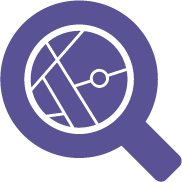 Extension Activity: Congressional Districts
Extension Activity: Congressional Districts
Using the PurpleState Map Tool, have students explore the shape and size of the state’s congressional districts. This is an opportunity to discuss what congressional districts are and how they are formed, as well as processes like redistricting. Why do some districts abide by county boundaries while others do not? What parts of counties are carved out of one district and included in another? Have students use the Map Tool filters to explore the demographic differences between districts. Show students the historical progression of district shapes and sizes and ask them to consider why these changes might have been made.