- Intro to the Simulation
- Curriculum Elements
- Intern Onboarding
- Intro to the Internship
- Task 1: Identify Target Audiences
- Task 2: Locate Target Audiences
- Task 3: Develop Strategy & Message
- Task 4: Test Media Buys
- Task 5: Campaign Pitch
- Design a Campaign
- New Campaign Overview
- Special Interest Groups
- Task 6: Campaign RFP
- Task 7: Identify Target Audiences
- Task 8: Conduct Media Audit
- Task 9: Determine Strategy
- Task 10: Finalize Campaign
- Client Pitch Presentations
- Debrief and Discussion
- Resource Library
Intern Onboarding
Task 4: Test Media Buys
(~60 minutes)
Lesson Framing & Purpose:
At this point, students have chosen target audiences, located them in the state, and suggested a campaign strategy and message to appeal to these audiences. Direct students to the Campaign Simulator, which will allow them to test out the results of different advertisements in different areas. Encourage students to explore the tool and try different strategies. Direct them to the campaign resources if they have questions about the Simulator.
- Students will get familiar with the Campaign Simulator.
- Students will test different media strategies and reflect on the projected effects of media buys.
- Students will use projections about the number of people influenced and the cost per person to make media buy recommendations.
Resources:
Teacher only resources Student resourcesReflective Questions:
- What tradeoffs do you need to consider when planning media buys?
- How does each choice of Media Buy change the remaining choices you have?
Learning Activities:
Email 4 (~15 minutes)
- Have students read the Task 4 Email to understand the next step of the campaign design process in which they will plan a series of media buys.
Campaign Simulator (~45 Minutes)
- Next, students should refer back to the Campaign Simulator Tutorial so that they understand how to actually simulate their media buys.
- Have students decide what media buys (Media Channel Resource) they will make, keeping in mind their budget and goals.
- Students should use the Campaign Simulator in the PurpleState App to test their strategies and project the success of their campaign.
Formative Assessment
Option 1:Either in small groups or as a writing assignment, have students share their final media buy recommendations.
- “What buys did you make?”
- “Did you stay within your budget?”
You may also have students record their final media buy recommendations and justifications in an email to Matt Gonzalez. You can use the Argumentative Writing Guide resource to help guide students to develop strong arguments in their emails.
Implementation Tips
- Students may struggle to influence enough people and stay within budget. This is often because they overlook the importance of Message Tone. Make sure students are experimenting with changing tone as they test different media buys. A moderate tone is key to persuading, whereas stronger tones help mobilize a political base.
- Encourage students to use the Campaign Simulator for side-by-side comparisons between ads to determine what adjustments are most effective.
- Remind students that media buy suggestions must be supported with evidence and explanation. An ad that influences many people is great, but not enough. They need to be able to explain why that ad will be so effective.
- The Campaign Simulator graphs can be difficult to interpret. Remind students that bars pointed up always indicate increased support for an issue, and bars pointed down always show increased opposition.
- Students must balance their campaign goals with their budget.
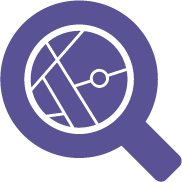 Extension Activity: Congressional Districts and Media
Extension Activity: Congressional Districts and Media
What is the relationship between congressional districts and media campaigns? If you have not already, introduce students to congressional districts (the Congressional District extension activity from Task 2 may be useful.) Have students use the Map Tool layers to look at the overlap between media markets and congressional districts. How might the media markets affect the kind of advertising that people see across the state? Have students consult the Media Channel Resource and Campaign Simulator to compare the benefits and pricing of different media across the state. How does this information factor into the ads people will see during a congressional campaign?